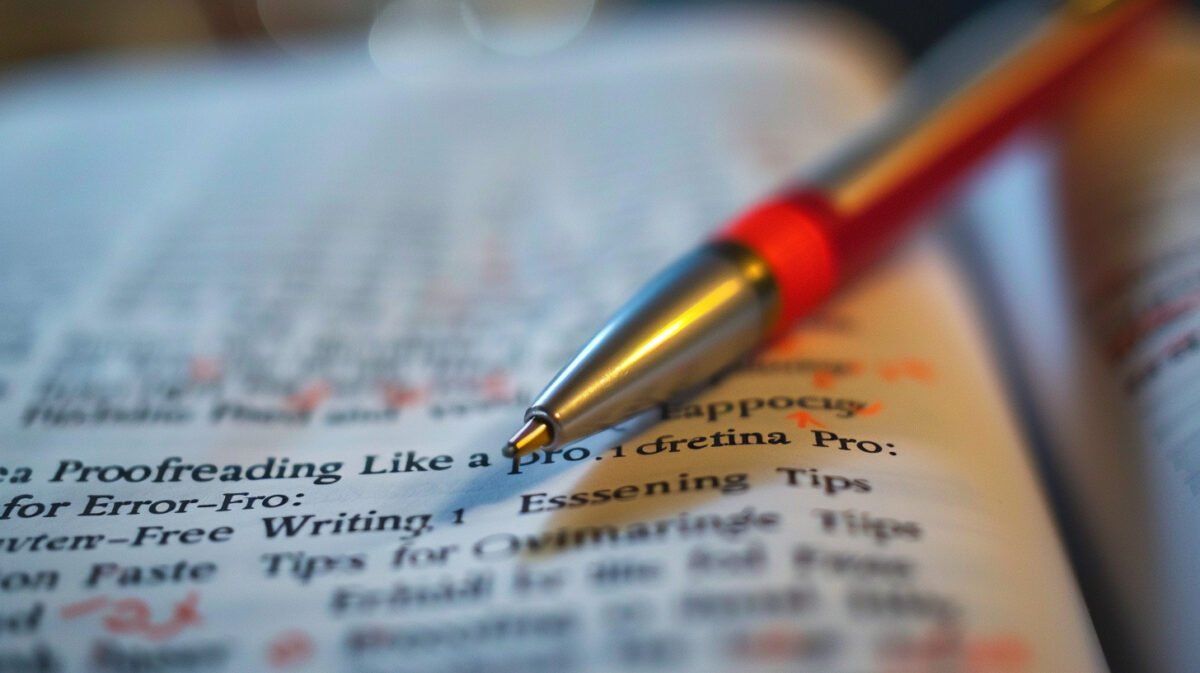
Proofreading Like a Pro: Essential Tips for Error-Free Writing
As a writer, there’s nothing quite as satisfying as crafting a piece of content that flows beautifully, informs your readers, and leaves a lasting impression. But even the most eloquent prose can be undermined by a misplaced comma or a rogue typo. I’ve been there myself – staring at a screen, convinced my work is flawless, only to have a fresh pair of eyes point out a glaring error. It’s a humbling experience, but it’s also one that taught me the indispensable value of proofreading.
Proofreading is more than just a final check for typos. It’s a meticulous process that ensures your message is clear, your writing is polished, and your credibility as a writer remains intact. A single error can distract readers, damage your reputation, and even cost you opportunities. Whether you’re a seasoned wordsmith or a budding blogger, honing your proofreading skills is an investment that pays dividends in the long run.

In this guide, we’ll delve into the psychology of proofreading, exploring why we often miss our own mistakes. We’ll uncover common errors that plague even experienced writers and share proven techniques for catching them. And because different types of content require unique approaches, we’ll tailor our tips to everything from blog posts to technical documentation. By the end, you’ll have a toolkit of strategies to elevate your writing and ensure every piece you produce is error-free.
Let’s embark on this journey to proofreading mastery together!
The Psychology of Proofreading: Why We Miss Errors
Ever wonder why you can reread a sentence multiple times and still miss a glaring typo? It’s not just you; it’s your brain playing tricks on you. As writers, we become intimately familiar with our own words. We know what we intended to say, and that knowledge can blind us to what’s actually on the page. This phenomenon is known as the “curse of knowledge,” where our expertise in a subject hinders our ability to see it from a novice’s perspective.
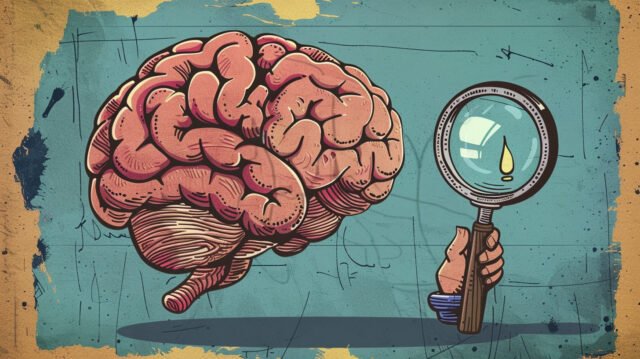
Another cognitive bias that trips us up is confirmation bias. We tend to seek out information that confirms our existing beliefs and overlook evidence that contradicts them. When we proofread our own work, we’re subconsciously looking for confirmation that it’s correct, making it harder to spot errors.
But fear not, there are ways to outsmart your brain and become a more effective proofreader. Here are a few strategies:
- Take a Break: Step away from your work for a while. Even a short break can help you return with fresh eyes and a renewed perspective.
- Change the Format: Print out your document, change the font, or read it on a different device. Altering the visual presentation can help you see the text in a new light.
- Read Aloud: This forces you to slow down and process each word individually, making it easier to catch errors in grammar, punctuation, and sentence structure.
- Read Backward: Start at the end of your document and read each sentence in reverse order. This technique helps you focus on individual words rather than the overall meaning of the sentence.
- Enlist a Friend: Ask a trusted colleague or friend to review your work. A fresh pair of eyes can often spot errors you’ve overlooked.
By understanding the psychological factors that contribute to our proofreading blind spots, we can take proactive steps to overcome them. Remember, proofreading is not just about catching errors; it’s about refining your writing and ensuring your message shines through clearly and effectively.
Common Errors to Look Out For
No matter how experienced a writer you are, certain errors have a knack for sneaking past our defenses. By familiarizing yourself with these usual suspects, you’ll be better equipped to catch them before they tarnish your work.
Grammar Gaffes
These are the classic blunders that can make your writing appear sloppy and unprofessional. Keep an eye out for:
- Subject-verb agreement errors: “The group of students are going on a field trip” (should be “is”).
- Comma splices: “I love to write, it’s my passion” (needs a semicolon or a coordinating conjunction like “and”).
- Dangling modifiers: “Walking down the street, the sun was shining brightly” (the sun wasn’t walking!).
Misspellings and Typos
These are the easiest errors to fix but also the most embarrassing. A quick spell check can catch most of them, but don’t forget to proofread for words that are spelled correctly but used incorrectly (e.g., “affect” vs. “effect”).
Punctuation Pitfalls
Punctuation marks are the traffic signals of language. Misusing them can lead to confusion and misinterpretations. Pay special attention to:
- Comma placement: Incorrect comma usage can alter the meaning of a sentence.
- Apostrophe misuse: “Its” vs. “it’s” is a common culprit.
- Hyphens and dashes: Know when to use a hyphen (-), an en dash (–), or an em dash (—).
Word Choice Woes
Choosing the right words can make or break your message. Avoid:
- Ambiguous language: “The company is looking for a new direction” (what kind of direction?).
- Clichés: “Think outside the box” (yawn).
- Jargon: Unless you’re writing for a specific audience, avoid technical terms that might confuse readers.
Formatting Faux Pas
Inconsistent formatting can make your document look unprofessional. Check for:
- Font and size changes: Make sure they’re used consistently throughout.
- Spacing issues: Double spaces between sentences are a relic of the typewriter era.
- Heading styles: Use a clear hierarchy of headings to organize your content.
Unique Addition: Homophones and Commonly Misused Words
Some of the trickiest errors to catch involve words that sound alike but have different meanings (homophones) or words that are frequently misused. Here are a few examples:
- They’re/their/there: “They’re going to the park,” “Their dog is cute,” “There’s a sale at the store.”
- Affect/effect: “The weather affected my mood,” “The effect of the medication was immediate.”
- Your/you’re: “Your shoes are untied,” “You’re welcome.”
- Compliment/complement: “She complimented my outfit,” “The wine complements the cheese.”
By paying close attention to these common pitfalls and honing your ability to spot them, you’ll be well on your way to producing polished, error-free content.
Proofreading Tips for Different Content Types
The art of proofreading isn’t one-size-fits-all. Different types of content demand unique approaches, tailored to their specific goals and audiences. Let’s explore some strategies for various content formats:
Blog Posts
Blog posts are often written in a conversational style, aiming to engage and inform readers. Here’s how to ensure your blog posts are polished and error-free:
- Read Aloud: This is especially crucial for blog posts, as it helps you catch awkward phrasing or sentences that sound unnatural.
- Check for Flow: Ensure your ideas transition smoothly from one paragraph to the next.
- Scan for Consistency: Double-check that your tone and voice remain consistent throughout the post.
- Verify Facts and Sources: If you’re referencing statistics or studies, make sure your information is accurate and up-to-date.
Formal Documents
Formal documents, such as research papers, business reports, and legal contracts, require a higher level of scrutiny. Here’s what to focus on:
- Grammar and Punctuation: Formal writing demands impeccable grammar and punctuation. Be meticulous in your review.
- Citation Formatting: If you’re citing sources, ensure you’re following the correct style guide (e.g., APA, MLA, Chicago).
- Technical Accuracy: If your document includes technical terms or jargon, double-check their definitions and usage.
- Legal Considerations: For legal documents, have a lawyer review your work to ensure it’s legally sound.
Social Media Content
Social media posts are often short and sweet, but that doesn’t mean they’re immune to errors. Here’s how to proofread your social media content:
- Brevity is Key: Keep your sentences concise and to the point.
- Check for Hashtags and Handles: Make sure you’ve spelled them correctly and used them appropriately.
- Proofread Links: Ensure your links are working and direct readers to the correct page.
- Review Visuals: If you’re including images or videos, double-check that they’re high-quality and relevant to your message.
Proofreading Code Snippets and Technical Documentation
If you’re a developer or technical writer, you know that accuracy is paramount when it comes to code snippets and technical documentation. Here are some tips for proofreading this specialized content:
- Syntax and Formatting: Ensure your code snippets are syntactically correct and follow consistent formatting conventions.
- Terminology and Jargon: Double-check that you’re using the correct technical terms and that your explanations are clear and concise.
- Screenshots and Diagrams: If you’re including visuals, make sure they’re labeled correctly and accurately reflect the steps or concepts you’re describing.
- User Testing: Have someone with technical expertise review your documentation to ensure it’s clear and easy to follow.
By tailoring your proofreading approach to the specific type of content you’re working with, you’ll be able to catch errors more effectively and produce polished, professional work.
Proofreading Tools and Resources: Beyond the Basics
While a keen eye and a solid grasp of grammar are essential, proofreading tools can be invaluable allies in your quest for error-free content. These tools can catch mistakes you might overlook, offer suggestions for improvement, and even streamline your workflow. Let’s dive into some popular options, as well as a few lesser-known gems:
- Grammarly: This ubiquitous tool is a staple for many writers. It catches grammar and spelling errors, suggests style improvements, and even provides explanations for its recommendations. With browser extensions, desktop apps, and integrations with various platforms, Grammarly is a versatile companion for your writing journey.
- Hemingway Editor: This minimalist tool focuses on readability and conciseness. It highlights complex sentences, adverbs, and passive voice, encouraging you to write in a clear, direct style. Hemingway Editor is a great way to make your writing more impactful and easier to understand.
- ProWritingAid: This comprehensive tool combines grammar and style checking with in-depth reports on your writing. It analyzes your work for over 20 different writing issues, including clichés, redundancies, and overused words. ProWritingAid is an excellent choice for writers who want to take their skills to the next level.
- Online Dictionaries and Style Guides: These resources are indispensable for checking word definitions, spellings, and usage. Popular options include Merriam-Webster, Oxford Dictionaries, and the Associated Press Stylebook.
Lesser-Known Tools for Specialized Needs
While the above tools are widely used, there are some lesser-known gems that cater to specific proofreading needs:
- PerfectIt: This tool excels at consistency checks. It scans your document for inconsistencies in capitalization, hyphenation, abbreviations, and more. PerfectIt is a great option for long documents or collaborative projects where maintaining consistency is crucial.
- Style Guide Plugins: If you adhere to a specific style guide (e.g., Chicago Manual of Style, APA), consider using a plugin for your word processor. These plugins can automatically format citations, headings, and other elements according to your chosen style, saving you time and ensuring consistency.
Remember, while proofreading tools are helpful, they’re not foolproof. Always use your own judgment and knowledge of grammar and style to make the final decisions about your writing.
Advanced Proofreading Techniques
Once you’ve mastered the basics of proofreading, you can take your skills to the next level with these advanced techniques:
Back-Reading
This technique involves reading your work backward, sentence by sentence. By focusing on individual sentences out of context, you’re less likely to be influenced by the overall flow of your writing and more likely to spot errors in grammar, punctuation, and word choice.
Scanning for Specific Word Types
Choose a specific type of word (e.g., adverbs, prepositions, pronouns) and scan your document for each instance of that word. This targeted approach helps you identify potential issues with overuse or misuse of certain words.
Creating and Using a Personal Proofreading Checklist
Develop a checklist of your most common errors and refer to it every time you proofread. This personalized tool can help you focus your attention on the areas where you’re most likely to make mistakes.
Strategies for Proofreading Creative Writing or Fiction
Proofreading creative writing presents unique challenges. While grammar and punctuation are still important, you also need to consider the following:
- Consistency of Voice and Style: Ensure that your characters’ voices remain distinct and that your writing style aligns with your genre and target audience.
- Show, Don’t Tell: Look for opportunities to replace exposition with vivid descriptions and actions.
- Dialogue Authenticity: Ensure that your characters’ dialogue sounds natural and believable.
- Pacing and Flow: Check for smooth transitions between scenes and chapters, and ensure that the pacing keeps readers engaged.
- Emotional Impact: Consider whether your writing evokes the desired emotions in your readers.
Remember, proofreading creative writing is often a subjective process. However, by applying these strategies and seeking feedback from beta readers or editors, you can refine your work and ensure it resonates with your audience.
Conclusion
Proofreading is an essential skill for any writer who wants to produce polished, professional, and error-free content. By understanding the psychology behind our proofreading blind spots, familiarizing ourselves with common errors, and employing a variety of techniques and tools, we can elevate our writing to new heights.
Remember, proofreading is not just about catching mistakes; it’s about refining your message, ensuring clarity, and building trust with your readers. By making proofreading an integral part of your writing process, you demonstrate your commitment to quality and professionalism.
So, the next time you’re tempted to skip the proofreading step, think about the potential consequences. A few extra minutes of careful review can save you from embarrassment, enhance your credibility, and ensure your writing shines.
Embrace the challenge of proofreading, and watch your writing soar to new levels of excellence.
FAQs
Is proofreading really necessary if I use grammar-checking software?
While tools like Grammarly are helpful, they aren’t foolproof. They can miss nuanced errors or misinterpret your meaning. Human judgment and a thorough proofreading process are still essential for truly error-free content.
I’m a fast reader. Is it okay to skim while proofreading?
Skimming is a recipe for missed errors. Proofreading requires a slow, methodical approach, focusing on each word and sentence individually. Try techniques like back-reading or reading aloud to force yourself to slow down.
How can I improve my proofreading skills for technical documents or code?
Technical proofreading often involves specialized knowledge. Consider partnering with a colleague with technical expertise for a review. Alternatively, look for proofreading tools designed specifically for code or technical writing.
I always find it difficult to proofread my own work. What can I do?
This is a common struggle due to cognitive biases like the “curse of knowledge.” Try these tips: take breaks, change the format of your document, read aloud, or ask a friend or colleague to review your work.
How do I proofread for creative writing differently than non-fiction?
Creative writing requires a different lens. Focus on maintaining a consistent voice, ensuring dialogue authenticity, checking pacing and flow, and considering the emotional impact of your words. Feedback from beta readers or editors can be invaluable.
Are there any specific proofreading tips for people with dyslexia or other learning differences?
Absolutely. Explore tools like text-to-speech software, dyslexia-friendly fonts, and colored overlays. Break down your proofreading into smaller chunks, focus on one type of error at a time, and consider working with a proofreader trained in supporting neurodivergent writers.
How much time should I allocate for proofreading?
There’s no one-size-fits-all answer, as it depends on the length and complexity of your document. A good rule of thumb is to allocate at least 10-15% of your total writing time for proofreading.
Can proofreading help me improve my writing skills in the long run?
Absolutely! By regularly proofreading your work, you’ll start to notice patterns in your errors, which can help you identify areas for improvement in your writing skills.
Is it worth hiring a professional proofreader for important documents?
For high-stakes documents like resumes, cover letters, or publications, a professional proofreader can provide an extra layer of polish and ensure your work is error-free.
What’s the most important tip for effective proofreading?
Patience and attention to detail are key. Approach proofreading as a separate task from writing, and give yourself enough time to do it thoroughly. Remember, even the smallest errors can have a big impact.

Hi, I’m Katie, and I’m here to make sure all our content is top-notch. I have a soft spot for a well-placed comma and a perfectly crafted deal description. Off the clock, I’m either curled up with a good book or experimenting with new cookie recipes.